Important information and documentation regarding the usage of your student device and other technology resources.
| Accessing Email on your Student Device Instructions on how to access your email from your device. |
| Office365 Mobile Apps – IOS How to find and download the M365 mobile apps that you are entitled to use with your school account. |
| Office365 Mobile Apps – Android How to find and download the M365 mobile apps that you are entitled to use with your school account. |
| Setting Up Your School Email On Your Smart Phone – IOS Instructions for setting up your school email on your Apple phone. |
| Setting Up Your School Email On Your Smart Phone – Android Instructions for setting up your school email on your Android phone. |
| Student Advantage – Installing M365 on Multiple Devices Instructions on how to install M365 on multiple devices. |
| Student Device Setup Instructions Instructions for the initial setup of your new student device. |
| Dell Active Pen Order Form Electronic ordering form for purchasing Dell Active Stylus Pen. |
| Submit OneDrive Assignments in Schoology |
| Submit OneDrive Turnitin Assignments in Schoology |
| OneDrive and OneNote Training |
| Student Video – How to conduct a peer review in a Turnitin PeerMark Assignment (requires M365 login) |
| Student Video – How to submit a Turnitin Assignment, view originality reports, and instructor feedback (requires M365 login) |